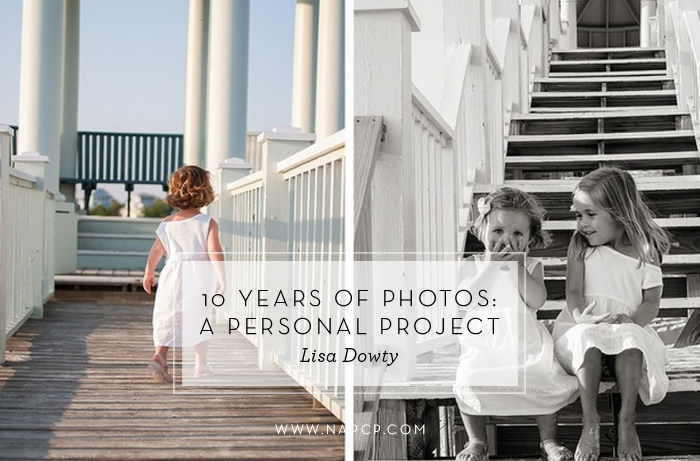
01 Apr 10 Years of Photos: A Personal Project
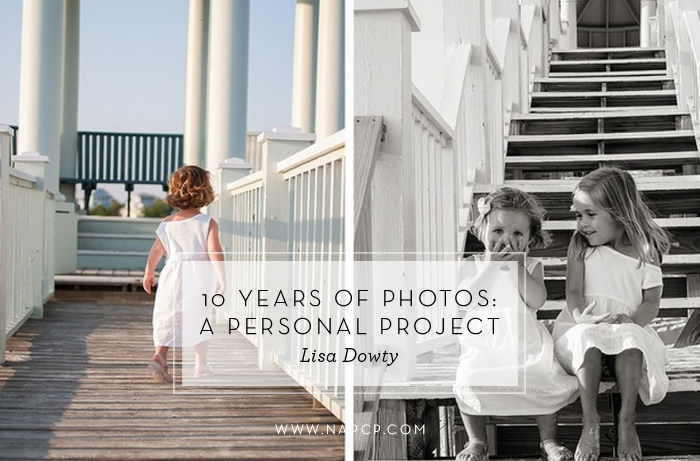
Ah, pictures. We love them. Beautiful memories captured. It is important. It is my JOB. However, in the last ten years, while building my business and raising two small children — I was keeping a deep, dark secret. A huge collection of unedited, disorganized images of my own family. It’s terrible, but true. I am finally allowing myself the time to make this right. You can read more about 100 days of 10 projects here, on my good friend (and fellow NAPCP photographer) Willy Wilson’s blog. It boils down to this: what can you accomplish if you gift yourself just 10 minutes a day toward a particular project, for 100 days? Well, as it turns out — a lot.
Here’s the nitty gritty on how I am taking control of my memories.
This is what I started with. January. Multiply this by 3 external hard drives.
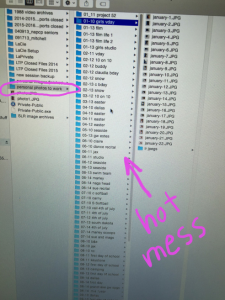
The single most important thing you can do if you are staring down a similar issue is just start. Once I got my system in place, it started becoming easier and not so overwhelming. I will show you my system, but find something that works for you. Organization, naming, etc, is all a personal thing. As you can see above — I do have a numbering system of sorts already in place. This hard drive was mostly images from 2010 and forward. My older images were not organized in this manner. So that has been part of the process.
Numbering
My numbering system is …:
Folders by year: Within each year, specific events (07-10 4th of July) — these are usually “big camera” images. I also have a general folder for each month as a catch all for random images not associated with an event (this is where phone pics go!).
{Photographer speak happening here — disregard and move on, if you need to!} For each event, I have a folder of the RAW files and then a folder of the edited jpeg files. If you are not shooting in RAW, no biggie, you could have your original jpegs in a folder and your edited jpegs in a folder. Or if you aren’t editing at all, then just one folder of the images. Do what works for you.
The key is to find your system, and STICK WITH IT. Every single time you download pictures from your camera to your computer, use the same method. This will save your sanity. Promise.
Archive
For many years I have been maintaining a family website with Smugmug. This is basically a depository for every picture I have every taken (digitally) all the way back to 2004. I was great at maintaining it in the early years but then life and a divorce happened, and I dropped the ball. Part of my workflow is now to make sure every image is on this site. The reasons for this are many:
Backup: Although all of these images are on externals which are backed up through Backblaze, you can never have too many backups. All of my images on Smugmug are full resolution, so should something happen locally to my computer or hard drives, I know my images are safe.
Personal archive: This website is a legacy to my children. I will absolutely be making wall galleries and printing albums, but we can’t print everything. This digital archive has every image, plus video.
Easy access: Via the Smugmug app, we can access the photos at anytime. You can do the same type thing with iCloud, and other backup systems, so if something different is your jam, go for it! It really is fun to be able to quickly find an image from 2006 while out to dinner. Or quickly text my kids a pic of them when they were 2 and 4.
Here are a few gems I have found as a result of this process:





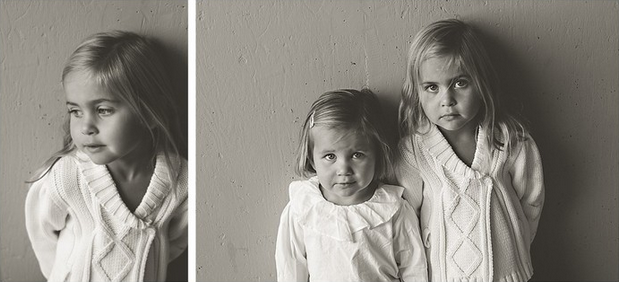

Next time, we’ll talk about my workflow, and how I edit series of images!



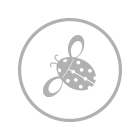
No Comments